Whenever you search for something in Google, we see a page that includes a list of websites, images, videos, and many more. That particular page is known as SERP, Search Engine Result Page. It is the page that Google shows as a result of your search.
Not only Google, but all the search engines also return the result page. And, since Google being the most popular search engine, I will be breaking down the SERP of Google. Besides, the result page of most of the search English looks somewhat similar.
Before we start, let’s see what Google SERP looks like for search engineering in Nepal.

This is what the result page looks like. However, you won’t see this all the time. The result page keeps changing all the time. And, it also varies according to the users.
The result page I see might be different from the one you see. It is because Google tries to personalize the result page based on your preferences.
Here, you can see the result is divided into different boxes. All these have special meaning in the result page. In this blog, we will see the different fields that appear in SERP.
- 1. Organic Results in Google SERP
- 2. Paid Result
- 3. Featured Snippet
- 4. Knowledge Panels
- 5. Videos in Google SERP
- 6. Images in Google SERP
- 9. GMB Listings
- 10. Answer Box in Result Page
- 11. Google’s shopping result
- 12. People Also Ask Section
- 13. Searches Related To Section
- Why is knowing Google SERP important for business?
- Final Words
So let’s see what different sections appear in the result page of Google.
1. Organic Results in Google SERP
There are 10 organic results on the result page of Google. SEOs refer to them as 10 blue links.
Organic results are the natural listing that are listed by Google’s algorithm.
The algorithm uses about 200 ranking factors to choose the 10 organic results. If you want to know about these ranking factors, visit the blog on Google’s 200 Ranking Factors.
Here is what the organic results look like.
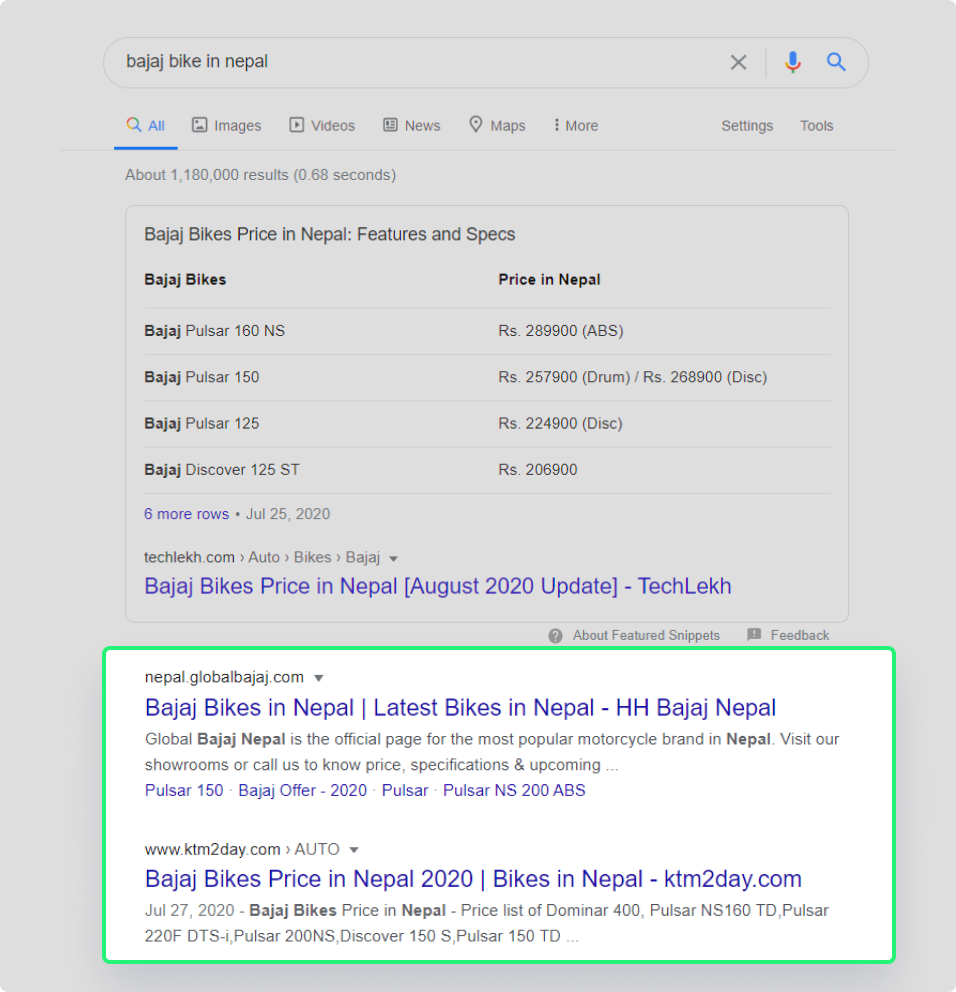
Here, results inside the box are organic results. Each organic result include:

- URL of the page (also known as URL slug)
- Title of the page (also known as title tag)
- Description of the page (also known as meta description)
SEO is something you should consider if you want to rank for the organic listing. If you want to know how SEO can be beneficial for your business in Nepal, makes sure you visit the article about the opportunity of SEO in Nepal.
Sometimes the organic result also includes some additional information. This additional information is known as rich snippets.

The above image shows an example of a rich snippet. Here, it includes the ratings, time period, and the calorie value as rich snippets.
There are other different type of rich snippets:
- Date – shows the published date of the article.
- Recipe – meta description includes the entire recipe.
- Music – information about albums, release date, length of the song, and so on.
- Product Details – shows the price and availability of products
Google confirmed that rich results are not the ranking factor. But it is found that having rich snippets increases the click-through rate.
If you want your webpage to have rich snippets, then you can add Structured Data Markup to your HTML.
Sometimes the organic result includes the link to the internal pages of the site.
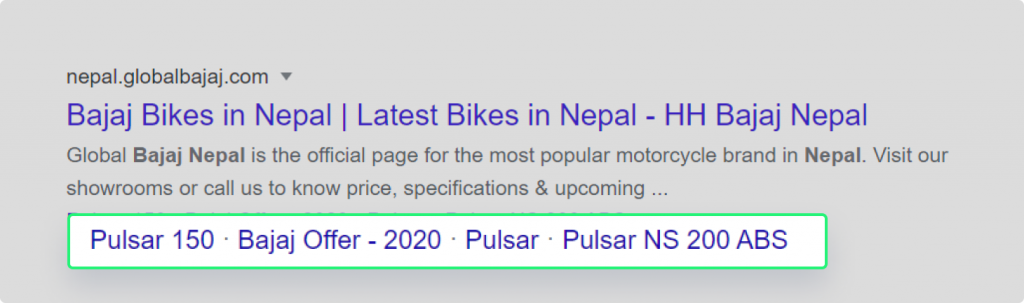
Here, most of the time the links are taken from the links present in the sidebar of the webpage.
2. Paid Result
Paid results are part of Google Ads. The difference between the paid results and organic results is the Ad label shown in the paid result. Otherwise, they look a lot similar.

The paid results exist before the organic results. Sometimes, the paid results are shown at the bottom as well.
The presence of ads at the top does hamper organic results. The organic results are pushed down. But, what can we say, about 70% of Google’s revenue is from the ads.
The ranking on paid results depends on the amount of money you spend, the relevancy of your pages, location, and so on. If you want to know more about Google ads, visit the article by Hubspot.
3. Featured Snippet
The Featured Snippet is a special box that contains short descriptions about your search query.
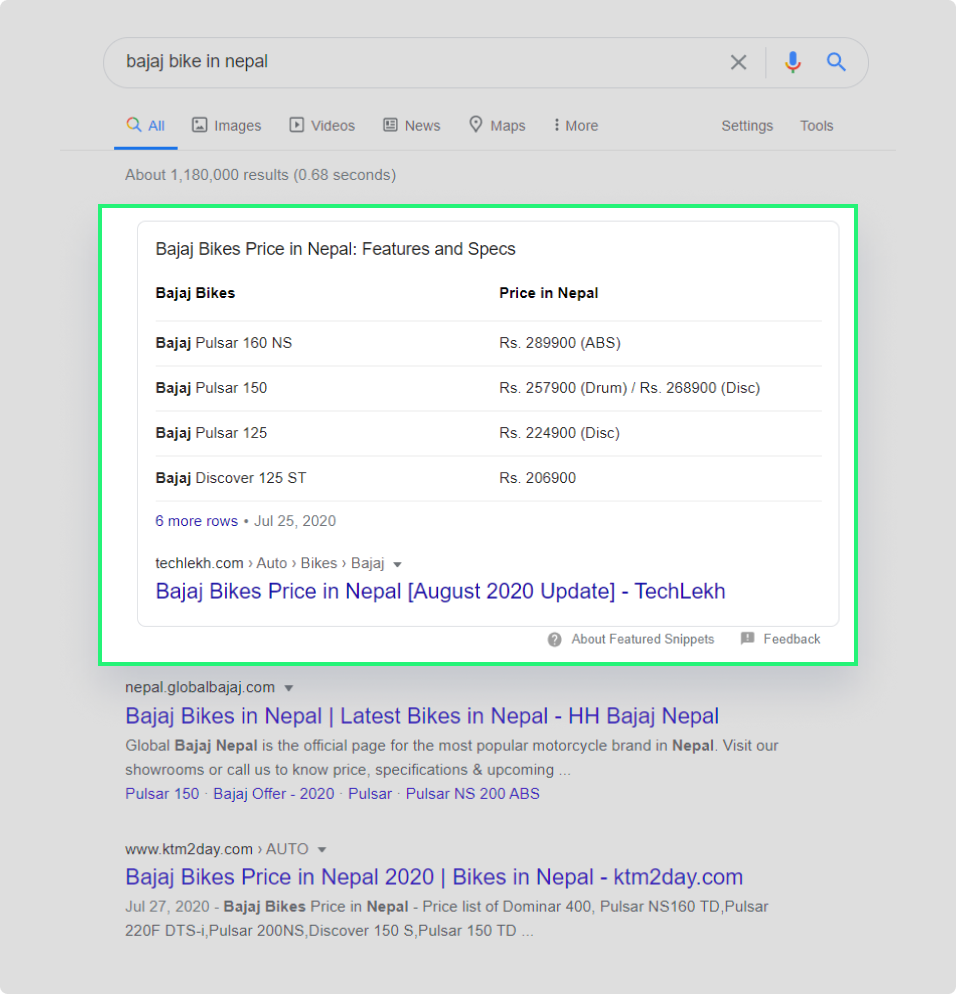
Here, the box that contains the price of different Bajaj bikes in Nepal is an example of featured snippets.
Google takes the featured snippets from a webpage and tries to provide the answer to users on the result page itself.
In the above image, the featured snippet is a table about bike names and prices. However, featured snippets can be a paragraph, list, or video.
We can also see multiple featured snippets on the same page. And, sometimes the featured snippet can be found in between the organic results.
Most of the results for voice search are from the featured snippet. And, since voice searches are increasing, it might be beneficial if you rank for featured snippets. However, the way Google chooses webpages for featured snippets is still a mystery.
4. Knowledge Panels
The knowledge panel appears on the right side of the result page and includes information about the searched topic. The information is collected from multiple reliable sources like Wikipedia.
Here’s what the knowledge panel looks like.

Knowledge panels usually appear for searches related to persons or organizations. They are sometimes referred to as the knowledge graph.
5. Videos in Google SERP
Based on the search query, you can sometimes see videos on the result page. For example,

Here, we can see that the organic ranking is occupied by the videos. And, the result is without selecting the video option on the top.
The ultimate goal is to satisfy the user requirements. And, if Google thinks the video is the best answer for the query, then it will show you the video.
Sometimes, we can see the video results as a pack.

This carousel form of video allows people to choose among multiple other videos.
Also, the above image shows the video featured image as well.
Most of the videos in the result page are from the YouTube.
6. Images in Google SERP
Like videos, images in the search result are quite popular as well. If Google thinks images can be the best result for the query, then it will return the images.
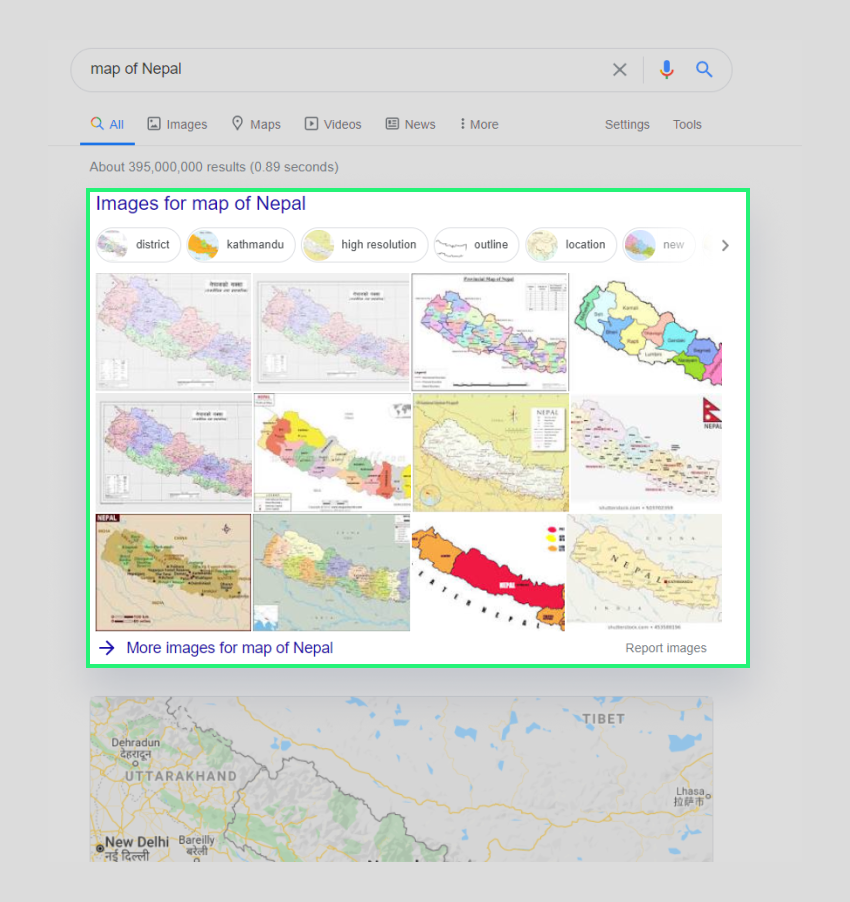
For the query map of Nepal, showing the images makes sense. So, Google SERP returns the images in the search result.
Similar to videos, we can also find carousel images in the result page.

Google takes images from different websites to show them as image results.
9. GMB Listings
For local searches, Google shows the list of local businesses. These are called Google My Business Listings. It includes Map, name of the business, ratings, and so on.
If the search includes keywords like “near me” and the name of the place, there is a high chance you will see the GMB listings. For example,

This is how GMB listing appears in Google SERP. It is also referred to as Local Pack or Map Pack.
In the previous blog, we talk about Local SEO and Local Searches. If you haven’t read that, make sure you visit the article.
10. Answer Box in Result Page
Answer Box provides a quick answer to the query and appears at the top of the result page. For searches that require quick answers like the area of a place, temperature, etc, the answer box generally appears.

The answer box is often referred as the Knowledge Card.
Sometimes we can see tools like the calculator and currency convertor in the knowledge card.
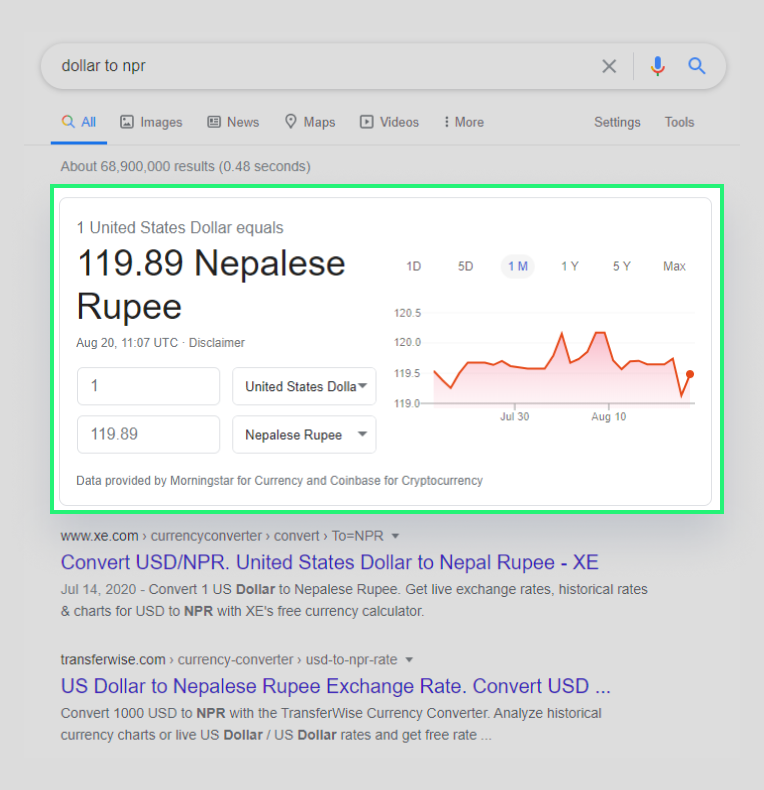
Google takes the information from the Knowledge Graph to show it in Knowledge Cards.
11. Google’s shopping result
When our search is related to buying items like buy books, buy laptops, and so on, Google SERP shows a list of items similar to eCommerce. This listing is known as Shopping Results.
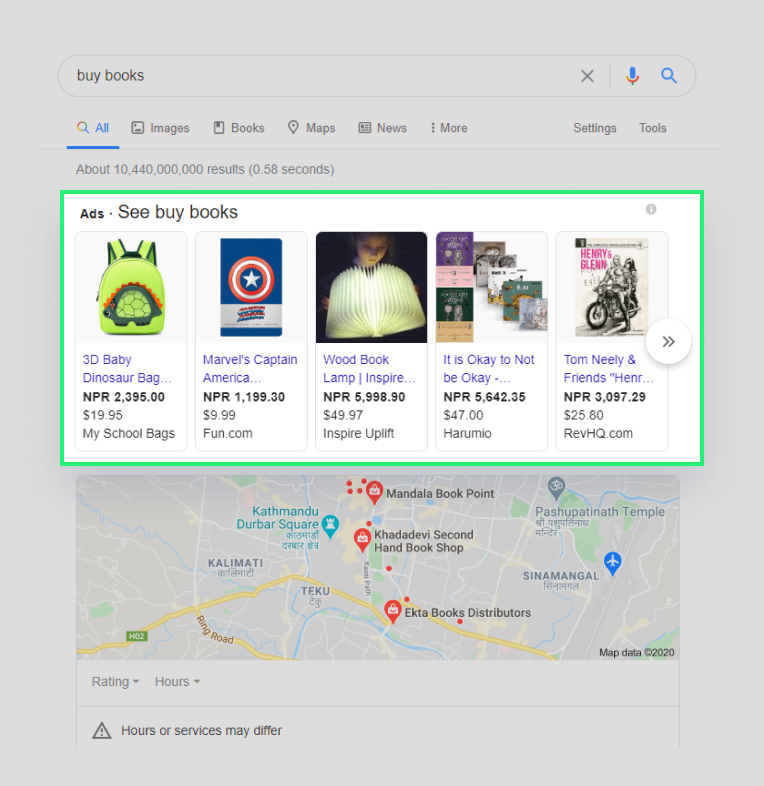
Here, we can see each product has a price, name of the product, and the name of the website.
All the items in the shopping result are sponsored ones. So we can see the Ads label for the shopping result similar to the Paid result in Google SERP.
12. People Also Ask Section
The People Also Ask section is present between the organic ranking of every result page. This section includes a list of queries related to your search.
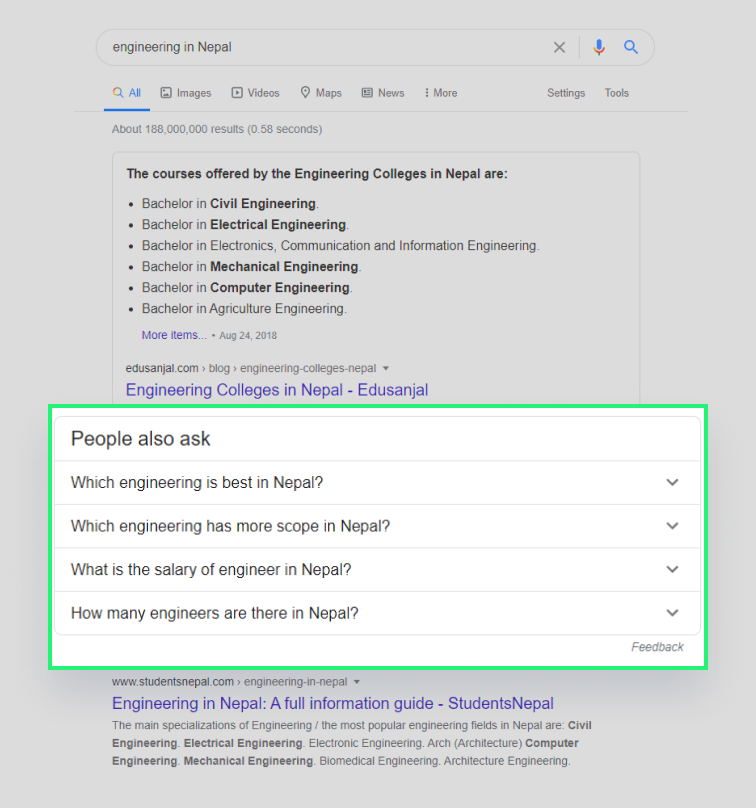
As you can see all listings in people also ask section includes the questions related to the original query engineering in Nepal.
Now when you click on one of the listings, it expands and shows brief information about the question.
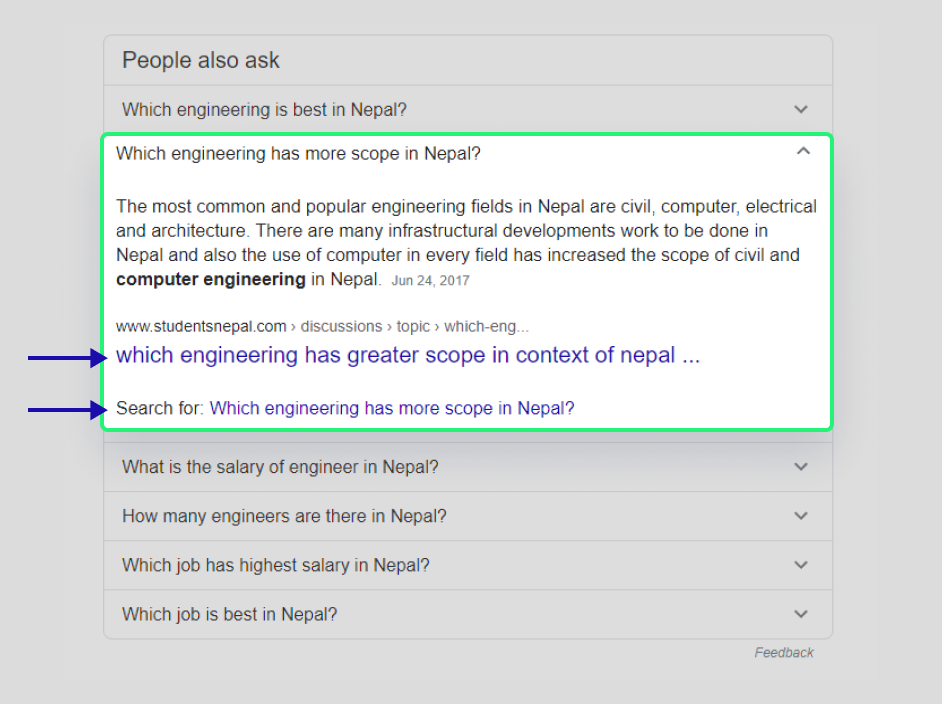
From here, you can either go to the website mentioned in there or start a new search for the query.
13. Searches Related To Section
Similar to the People Also Ask section, you can always find the Searches Related To section towards the bottom of the SERP.
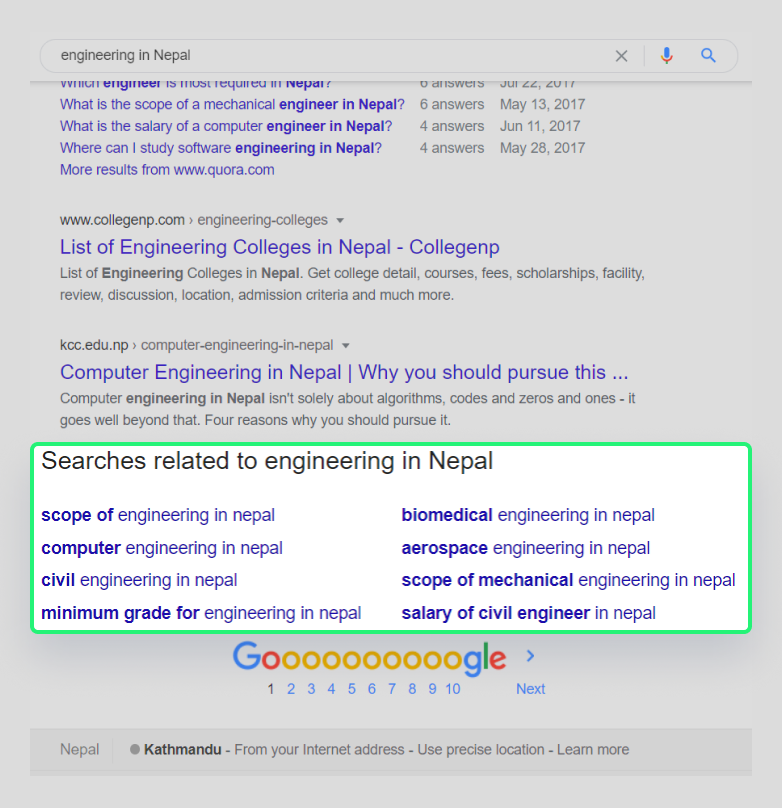
The Searches Related to Section includes a list of different search queries related to the original query. By clicking on one of the search queries, you can initiate a new search.
We can use the People Also Ask and Searches Related to sections as free keyword research tools.
Why is knowing Google SERP important for business?
If you want to rank for a particular keyword, then first check the SERP for the keyword. If there is no ad and other SERP features, then ranking organically will be beneficial for you.
But if there are ads, knowledge panels, videos floating on the SERP, then your organic ranking will be pushed down. And, it won’t be visible without scrolling. So you might want to avoid those keywords.
Second thing if the searchers are getting information on the result page through Answer Box and Knowledge Panel, why will they click on web pages. So try to avoid keywords that result in a knowledge panel and answer box.
Final Words
If you see something different from those mentioned above, don’t worry, that’s normal. Google is always experimenting with it’s SERP.
All those features are definitely helpful for users. Because users are getting information quickly. And, that’s helping Google as well. It is because users are spending more time on SERP instead of clicking to a webpage.
However, in a way, it’s hurting the organic rankings. Luckily in Nepal, all those extra features are not present in most of the result pages. This means organic ranking is where businesses from Nepal should be focusing on.
And, for this SEO is crucial for you. In my previous blog, I mentioned about the SEO Opportunities in Nepal. Make sure you check the blog to find out about all the benefits SEO can bring for your business.

